With more than 13 years of experience, we are now the most famous retailer of Japanese Electronic Dictionaries on internet.
詳細
Eye-friendly
Easy to read, good for the eyes.
OUTLINE FONT
Based on a universal design, it uses a font that has a reputation for being easy to read.
Support a smooth learning by taking into consideration visibility, readability, design.


Easy-to-read character layout
The readability has been improved with the character layout, the margins and line spacing.
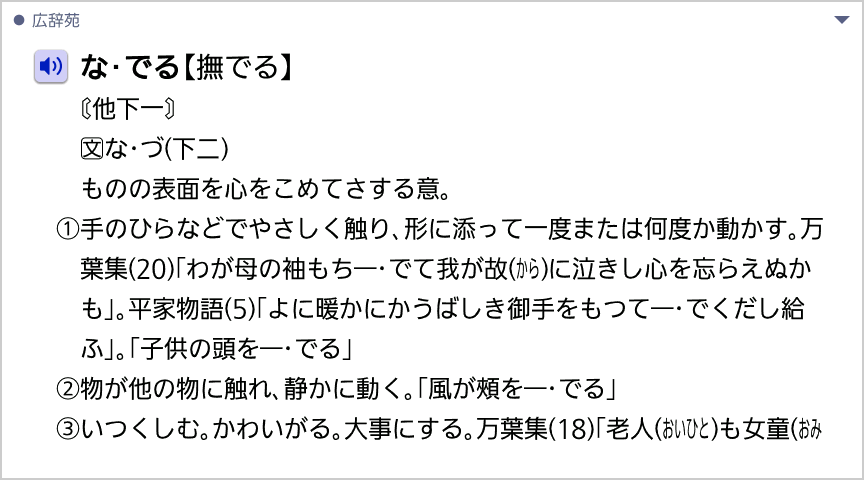
With appropriate margins on the left and right, line spacing was increased 1.7 times, which is considered to be the easiest to read sentences, .. Even if you read for a long time, you won't be tired.
You can choose 2 fonts
You can choose between 2 kind of fonts: Gothic and Mincho

Gothic

Mincho
You can switch for 5 differents character size
The character size can be adjusted in 5 levels. It is useful to be small when emphasizing the list nature, or to be large when it is important to read the kanji.

24 Dot

36 Dot
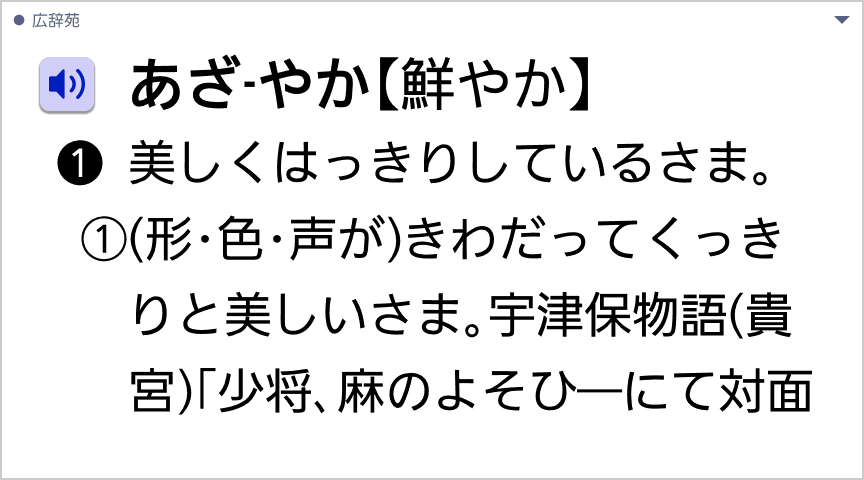
48 Dot

60 Dot

76 Dot
Easy to navigate, you won't get lost
Screen design
The screen has been totally redesigned. Easily operated, no more lost in manipulation.
Convenient home screen
Search windows, contents and function icons consolidated on a single screen for speedy access.

- ①
- You can search for multiple contents by simply entering a single character. You can of couse search for Japanese/English words as well as English examples/sentences.
- ②
- You can display a handwriting panel or soft keyboard, and execute a search.
- ③
- You can register your favorite contents and functions. You can replace and customize the contents, and also change the order.
You can display a preview of any picture.
Display an image direclty into the text of the translation screen. You can check the visual while reading the explanation.

When you want to check the picture on a large scale, you can zoom in by touching.
Touch the icon to operate intuitively.
Play the pronunciation.
Display the chart.
Display detailed explanations and examples.
Beautiful
Expression si up
Wide VGA
High definition display
5.2" color LCD screen.
A great improvementment with high-resolution display (horizontal 864 × vertical 480 dots) which is about 2.45 times compared with the past models.

Improved playback quality
TRUE VOICE
New voice compression technology for higher quality native pronunciation.
The pronunciation of easy-to-hear Japanese words enables high-quality listening learning.

Suits very well with stationery.
Sophisticated design
Very concerned about ease to holding and placing, Casio adopted for a slim & flat design

Pursuing a high-quality design that feels the joy of having.

It harmonizes with familiar items such as writing instruments and notebooks.
Handy
Learning is deepened
Touch menu
A variety of operations such as confirmation of meaning and pronunciation, jump search... can be performed simply by tracing words.

Tracing the words and display the touch menu at the bottom of the screen.
You can easily check the meaning in the mini window on the left.
Various operations are possible by tracing words.
Jump Search
You can search for selected words in other contents. You can examine one after another and your understanding will deepen.
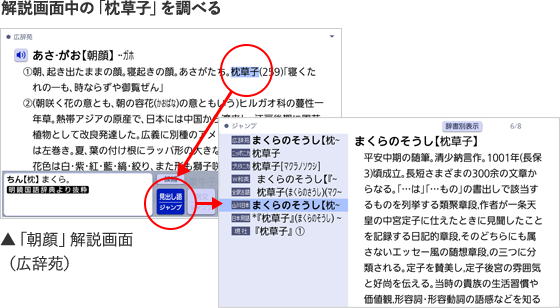
Pronunciation check
You can check the pronunciation of the selected word. You can record your own pronunciation and compare it to the model.

Color marker
Draw a marker on the selected word. Useful for memorized learning.

Textbook'like zoom
Display the corresponding kanji in the form of a textbook. As it can be displayed on the full screen, you can also check difficult kanji.

Robust
Safe battery life
Tough power design※1
Drives up to approximately 130 hours with two AA alkaline batteries※2. It also supports economical AA rechargeable batteries ※3.
※1 It has been verified by an in-house test that the longest continuous display time of battery powered color LCD electronic dictionary is more than 100 hours (in case of displaying the translated screen of English-Japanese Dictionary with brightness 3 on the screen, it becomes dark after 30 seconds when it is displayed)
※2 Continuous display on the translation screen of English-Japanese dictionary. When the screen brightness is 3 and it becomes dark 30 seconds after it is displayed.
※3 It supports eneloop or rechargeable EVOLTA.

Easy to input KEYBOARD
Casio adjusted design, placement, size, and adoptes an easy-to-use and improved keyboard.
Vertical stroke mechanism
The QWERTY key uses a mechanism and shape to ease the wobble at the time of input. It supports quick typing, and comfortable character input is possible.


Better Listening
SLIM REFLECTION
SPEAKERS
Equipped with a large-diameter speaker, it reproduces a sound suitable for human voice in the enhanced bass range.
The sound coming from the front of the chassis reflects on the desk and reaches the ear, so it can be heard firmly without being diffused upward.
全般
| 商品名 | エクスワード XD-SX5700MED |
|---|---|
| シリーズ | エクスワード |
| 用途・モデル | 専門家 |
| 商品型番 | XD-SX5700MED |
| 新規 | No |
| 販売日 | 2020/06/03 |
| 色 | ホワイト |
Languages List
| 対応外国語 | 日本語, 英語 |
|---|
Features
| 表示機能 | タッチ画面, カラー画面, アイコン方式メニュー表示, スクロールパッド, なめらかフォント, クイックパレット, タブ切り替え方式, 文字サイズ選択, すぐ出るプレビュー, 早見機能, レイアウト切り替え, ズーム, ブルーライトカット |
|---|---|
| 検索機能 | 全辞書検索, 全文検索, ジャンプ機能, 複数辞書検索, ツイン検索, 複合語検索, ワイルドカード, ブランクワード, スペールチェック, 部首読み検索, 例文検索, 成句検索, しおり検索 |
| 音声機能 | TTS(テキスト読み上げ), ネイティブ音声, 聞き比べ |
| 他の機能 | SDカードスロット, お気に入り辞書登録, オートパワーオフ, カラーノート, カラーマーカー, カラー図面, スペルチェック, ダイレクトオン, テキストビューア, テキストメモ, パワーボディ, フォトメニュー, プロジェクター接続, マーカー付き単語帳, ライブラリ, レジューム, 会話アシスト, 単語帳, 手書きメモ, 漢字筆順表示, 開閉電源ON/OFF, 電卓 |
Specs
| 収録コンテンツ数 | 65 |
|---|---|
| 内蔵メモリ | 500MB |
| 画面サイズ | メイン画面: 5.7インチ タッチ 画面 (5.2インチ 864×480 TFT カラー 液晶) |
| 文字入力方式 | 手書き入力 (漢字 / ひらがな / カタカナ / アルファベット / 数字), キーボード (アルファベット / かな), バーチャル キーボード 入力 (50音, 韓国語, ロシア語) |
| バッテリタイプ | 単3形アルカリ乾電池LR6(AM3)2本または単3形eneloop(エネループ)2本または単3形充電式EVOLTA(エボルタ)2本 / パソコンや別売USB-ACアダプターからのUSB給電 |
| 電池寿命 | 130 時間 |
Dimensions / Weight
| サイズ | D101 x W157.5 x H18.4 |
|---|---|
| 質量 | 290g (with batteries) |
| 付属品 | - 1 x Stylus - 1 x Manual with full instructions (in Japanese) - 1 x Quick guide with basics instructions (in English) |
FAQ
General Questions
You can pay with your credit card, use your Paypal account or send money by wire transfer.
If you face any technical issues, please contact us to receive an help from our staff.
Asia, Oceania, North America, Central America, South America, Middle East, Europe and Africa, most of countries of the world are available for delivery.
In case you cannot select your country as delivery address please contact us to check if you country/city is available for delivery.
After payment confirmation, we need 24 business hours to ship a package.
Then it will takes only a couple of days to be delivered with the fatest shipping method.
Please check the shipping methods, rate and delivery page for further details.
When you buy a product from us(Japan based company) and if your shipping address is outside Japan,
your country may ask you to pay customs and VAT taxes when you receive the package.
Please read carefully our conditions before placing an order.
If the product your purchased is a gift, we can send the package as a gift BUT we won't declare a lower value on the shipping label/invoice
Declaring lower value on customs declaration is illegal. Please do not ask us this kind of request.
The extented warranty is available for brand new electronic dictionaries, not for accessories such as protection case.
The warranty will start the day you receive the package. We will be able to confirm that with the tracking code.
For more informations please check the warranty section from our conditions.
About Japanese Electronic Dictionary
Actually most of Japanese electronic dictionaries do not have a language selection for the main menu but we can provide an English guide for main functions.
Most of our customers are beginners and after several uses they manage to use the device.
If you have any question, feel free to leave us a message and we will reply to you as fast as we can.
The English manual will be included to the box and if needed, we can also send to you a PDF version ny email.
Comparing to the Japanese manual, the English version is more simple, only main features are explained.
If you have any question, feel free to leave us a message and we will explain you how to use any function.
Japanese electronic dictionaries have so many rich contents but unfortunately the device is not a translation tool as google translation.
You can search for a word "日本語", get the translation in another language "Japanese Language" but you cannot search several words such as "日本語の勉強", "Japanese study".
You can add extra contents as options when you purchase an electronic dictionary. We will install them into the internal memory of the device or inside an SD card, depends on the quantity/size of the contents.
If you need extra contents, we strongly recommend you to include them when you purchase an electronic dictionary because the installation may be difficult for non-Japanese language speaker and your computer may not be able to run the application.
In case, your decided to add an extra contents a couple of months/year after your order, you can still purchase extra contents CD ROM/SD card from our home page.
Most devices require 2 alkaline batteries LR6(AM3) but others include a Lithium Battery inside (SHARP, CANON).
To be sure about which battery to use, please read the Specs > Battery Type Section from the product page.



